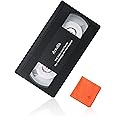Add to your order
-
 Coverage for accidental damage including drops, spills, and broken parts, as well as breakdowns (plans vary)
Coverage for accidental damage including drops, spills, and broken parts, as well as breakdowns (plans vary) -
 24/7 support when you need it.
24/7 support when you need it. -
 Quick, easy, and frustration-free claims.
Quick, easy, and frustration-free claims.
- Buy a lot of stuff on Amazon? Tons of items eligible for coverage, from the latest tech like laptops, game consoles, and TVs, to major appliances, sporting goods, tools, toys, mattresses, personal care, furniture, and more.
- Accidents happen. That’s why for your portable products we cover accidental damage from handling such as drops, spills and cracked screens. We also cover electrical and mechanical malfunctions, power surges, and wear and tear.
- Past and future purchases covered. 30 days after you are enrolled, all eligible past purchases (up to 1 year prior to enrollment) and future eligible purchases made on Amazon will be covered by your plan as long as you are enrolled.
- Fast, easy claims. Frustration-free claims, with most filed in minutes. We will fix it, replace it, or reimburse you with an Amazon e-gift card for the purchase price of your product (excluding tax). File at Asurion.com/amazon.
- No hidden fees. For just $16.99 a month + tax you’re covered for up to $5,000 in claims per 12-month period. *THIS PROGRAM IS MONTH-TO-MONTH AND WILL CONTINUE UNTIL CANCELED* Coverage for all products ends 30 days after the plan is canceled. Cancel any time.
Add to your order
-
 Coverage for accidental damage including drops, spills, and broken parts, as well as breakdowns (plans vary)
Coverage for accidental damage including drops, spills, and broken parts, as well as breakdowns (plans vary) -
 24/7 support when you need it.
24/7 support when you need it. -
 Quick, easy, and frustration-free claims.
Quick, easy, and frustration-free claims.

Enjoy fast, free delivery, exclusive deals, and award-winning movies & TV shows with Prime
Try Prime
and start saving today with fast, free delivery
Amazon Prime includes:
Fast, FREE Delivery is available to Prime members. To join, select "Try Amazon Prime and start saving today with Fast, FREE Delivery" below the Add to Cart button.
Amazon Prime members enjoy:- Cardmembers earn 5% Back at Amazon.com with a Prime Credit Card.
- Unlimited Free Two-Day Delivery
- Streaming of thousands of movies and TV shows with limited ads on Prime Video.
- A Kindle book to borrow for free each month - with no due dates
- Listen to over 2 million songs and hundreds of playlists
- Unlimited photo storage with anywhere access
Important: Your credit card will NOT be charged when you start your free trial or if you cancel during the trial period. If you're happy with Amazon Prime, do nothing. At the end of the free trial, your membership will automatically upgrade to a monthly membership.
Buy new:
$39.99$39.99
Ships from: Amazon.com Sold by: Amazon.com
Save with Used - Good
$20.60$20.60
Ships from: Amazon Sold by: Amazon Warehouse
-

-

-

-

-

-

-
 2 VIDEOS
2 VIDEOS -

Image Unavailable
Color:
-

-
-
- To view this video download Flash Player
Diamond Multimedia VC500 One Touch VHS to Digital File, DVD Converter with Easy to use Software, Convert, Edit and Save For Win7,8,10,11
Return this item for free
Free returns are available for the shipping address you chose. You can return the item for any reason in new and unused condition: no shipping charges
Learn more about free returns.- Go to your orders and start the return
- Select the return method
- Ship it!
Return this item for free
Free returns are available for the shipping address you chose. You can return the item for any reason in new and unused condition: no shipping charges
Learn more about free returns.- Go to your orders and start the return
- Select the return method
- Ship it!
-
Amazon Music offer with this purchase Shop items
Purchase options and add-ons
| Compatible Devices | Videocassette Recorder, Personal Computer, Camcord |
| Specific Uses For Product | personal |
| Connector Type | RCA |
| Color | One Color |
| Item dimensions L x W x H | 4 x 1 x 1 inches |
About this item
- With one touch convert your VHS tapes Hi8 and V8 cameras to digital format and burn to DVD; Capture video from almost any video source supporting composite RCA or S-Video outputs
- USB self-powered video capture device for 3 step easy installation; Just plug it into your PC and connect the video cables to your source and install the Empia capture program; Easy as 1-2-3!
- Share on Social Media; Saves your home VHS videos and movies in MP4 quick time movie format and allows you to share with all your friends and family on Facebook YouTube Twitter and many other social media services
- Supports Microsoft Windows XP SP2; Microsoft Windows Vista; Microsoft Windows XP Media Center Edition; Microsoft Windows 10
- USA Technical Support - Diamond Multimedia has over 30 years experience in graphics computer technology and offers support via toll free 800 telephone number and on-line; Diamond Multimedia offers a One-year warranty for all our products
| Save on Quality Keyboards and Mouse by AmazonBasics |
AmazonBasics 3-Button USB Wired Mouse (Black), 30-Pack | AmazonBasics Wired Keyboard and Wired Mouse , 10-Pack | AmazonBasics Wired Keyboard, 10-Pack |
Frequently bought together

Featured items you may like
 Elgato Video Capture – USB 2.0 Capture Card Device, Easy to Use, Convert Analog to Digital, with VHS VCR TV to DVD Adapter, for Mac, Windows or iPadAmazon's Choicein Internal TV Tuner & Video Capture Cards
Elgato Video Capture – USB 2.0 Capture Card Device, Easy to Use, Convert Analog to Digital, with VHS VCR TV to DVD Adapter, for Mac, Windows or iPadAmazon's Choicein Internal TV Tuner & Video Capture Cards Amazon Basics HDMI Female to Female Coupler Adapter (2 Pack), 29 x 22mm, BlackAmazon's Choicein Computer Cable Adapters
Amazon Basics HDMI Female to Female Coupler Adapter (2 Pack), 29 x 22mm, BlackAmazon's Choicein Computer Cable Adapters
Important information
Legal Disclaimer
After 15 days all sales are final no refunds, no returns.
Compare with similar items
This Item  Diamond Multimedia VC500 One Touch VHS to Digital File, DVD Converter with Easy to use Software, Convert, Edit and Save For Win7,8,10,11 | Recommendations | dummy | dummy | dummy | dummy | |
Try again! Added to Cart | Try again! Added to Cart | Try again! Added to Cart | Try again! Added to Cart | Try again! Added to Cart | Try again! Added to Cart | |
| Price | $39.99$39.99 | $19.99$19.99 | $64.95$64.95 | $11.99$11.99 | $12.99$12.99 | $11.99$11.99 |
| Delivery | Get it as soon as Saturday, May 18 | Get it as soon as Saturday, May 18 | Get it as soon as Saturday, May 18 | Get it as soon as Saturday, May 18 | Get it as soon as Saturday, May 18 | Get it as soon as Saturday, May 18 |
| Customer Ratings | ||||||
| Picture quality | 3.3 | 4.4 | 4.1 | 3.7 | 3.9 | 4.3 |
| Tech Support | 2.7 | 3.3 | 3.8 | 3.3 | 3.5 | 4.2 |
| Camera quality | 3.2 | 3.7 | — | 3.6 | 3.5 | — |
| Easy to use | — | 3.4 | — | 3.8 | 3.7 | 4.7 |
| Value for money | — | — | 4.2 | 3.9 | 3.9 | 4.7 |
| Sold By | Amazon.com | VIXLW LLC | ClearClick - SoundBeast | VIXLW LLC | VIXLW LLC | ABLEWE |
| connector type | RCA | RCA | RCA, USB Type C, HDMI | RCA | RCA | HDMI, RCA |
| number of ports | 2 | 1 | 1 | 4 | 2 | 3 |
| power plug type | no plug | — | — | — | no plug | no plug |
| warranty | one-year warranty | — | Limited | Limited | — | Limited |
From the manufacturer


The Diamond One-Touch Video Capture VC500
The Diamond One-Touch Video Capture VC500 has become the most versatile and easy-to-use device on the desks of many video capture enthusiasts. It takes all the stress out of converting video from almost any source and converting and preserving them into digital files. With the Cyberlink Power Director software and all the included accessories, you are ready to start capturing, editing and preserving video and audio from almost any analog video device. Right out of the box, the OneTouch Video Capture is ready to capture video. Burn full-screen video capture, edit and create DVD and VCDs. Upload your finished videos to YouTube and other popular video sites or just share them with friends and family.

Preserve and Convert VHS Video Cassettes
Before the age of smartphones, tablets, social media and even digital cameras, there was the VHS cassette. It was the only way to record and store all of our videos. Some of your most cherished moments in life are on VHS format – TV shows, music videos from the 80s, weddings and your kids’ birthdays. Why throw them out? There must be an easy way to preserve them. ..right? The VC500 Video Capture easily collects data from your original source, in this case a VHS player, and displays it beautifully on your PC or laptop. At the same time it is recording and saving it for editing later.

Capture Video Instantly and Easily
With the included CyberLink Power Director software, you can enjoy having the VC500’s powerful application right there on your laptop. Seamlessly go through an entire library of archived recordings of vacation videos, family home movies and sporting events. Personalize your YouTube videos by adding text transition effects and story boards. The VC500 works with any video source including DVD players, set top boxes,camcorders and game consoles. Create wonderful tutorials and how-to videos and convert them into digital files instantly.
|
|
|
|
|---|---|---|
Edit, Save and Burn to DVDThe VC500 comes with RCA and S-Video inputs and also uses a USB 2.0 interface. Any device with a composite output such as a VHS player can be used to transfer video and audio to your PC. |
You can also capture, and edit video straight from a camcorder and convert them to DVD. |
Create DVDs to add to your collection of movies and favorite TV shows. The VC500’s compatibility includes: NTSC, PAL, MPEG 4/2/1, JPG and BMP formats and is fully functional on PCs operating on Windows 10. See for yourself why the award-winning, Diamond One-Touch Video Capture VC500 has become THE favorite video capture device for video enthusiasts from around the world. |
Product information
| Product Dimensions | 4 x 1 x 1 inches |
|---|---|
| Item Weight | 7.2 ounces |
| ASIN | B000VM60I8 |
| Item model number | VC500 |
| Customer Reviews |
4.0 out of 5 stars |
| Best Sellers Rank | #41 in Internal TV Tuner & Video Capture Cards |
| Is Discontinued By Manufacturer | No |
| Date First Available | September 1, 2007 |
| Manufacturer | Diamond |
| Language | English |
| Country of Origin | China |
Warranty & Support
Feedback
Videos
Videos for this product

0:26
Click to play video

Customer Review: A word on streaming retro consoles...
CJ_Streams

Videos for this product

0:44
Click to play video

Diamond Multimedia VHS to Digital File, DVD Converter
Diamond Multimedia
Looking for specific info?
Product Description
Product Description
Diamond VC 500 Video Recorder PERP. VC500 works with Windows 8. Operating System compatible with WIN 10, WIN8 , WIN 7 32 , WIN 7 64, WINVISTA32 , WINXP , MCE. System CPU is AMD Athlon or Intel Pentium 4. Monitor has Digital flat-panel (DFP) displays or DVI-I Compatilbe or digital CRT display or High-resolution VGA monitor Capture videos with the touch of a button with the One Touch video Capture VC500. The VC500 can capture video and audio from almost any video device, such as VCR, Camcorder, DVD player, or any device supporting video output through an S-Video or composite RCA connection. Features at a Glance Easy to Use Capture by the Touch of One Button Capture Video from Almost Any Video Source Preserve Your VHS tapes with One Touch Arcsoft Show Biz video capture, editor and DVD creator Software included to burn Videos to DVD/VCD Optimized for Windows Vista with comprehensive DirectX 10 and DirectX 9 support Specifications Interface: USB 2.0 Video Standards: NTSC/PAL Push Button: Pres to start/stop video capturing Video capturing formats: MPEG 4/2/1 formats Video Inputs: Composite RCA or S-Video Still image capturing: JPG or BMP formats NTSC Video Capture:720 x 480 at 30FPS PAL Video Capture: 720 x 576 at 25FPS Burn support files to DVD/VCD Arcsoft Show Biz video capture, editor and DVD creator System Requirements Intel or AMD CPU 1.4Ghz or faster 256 Mb System RAM Available USB 2.0 port Video Card Supporting Direct X 10 9.0 CD-ROM Drive 300MB Hard Disk Space 600MB to 3GB per 1 Hour of Recording OS: Microsoft WIN8, WIN7 32, WIN7 64, WINVISTA32, WINXP, MCE Package Includes: DIAMOND VC500 ONE TOUCH VIDEO CAPTURE USB 2.0 VIDEO CAPTURE DONGLE INSTALL CD QUICK START GUIDE
From the Manufacturer
Capture videos with the touch of a button with the One Touch video Capture VC500. The VC500 can capture video and audio from almost any video device, such as VCR, Camcorder, DVD player, or any device supporting video output through an S-Video or composite RCA connection. Features at a Glance
- Easy to Use Capture by the Touch of One Button
- Capture Video from Almost Any Video Source
- Preserve Your VHS tapes with One Touch
- Arcsoft Show Biz video capture, editor and DVD creator
- Software included to burn Videos to DVD/VCD
- Optimized for Windows Vista with comprehensive DirectX 10 and DirectX 9 support
- Interface: USB 2.0
- Video Standards: NTSC/PAL
- Push Button: Pres to start/stop video capturing
- Video capturing formats: MPEG 4/2/1 formats
- Video Inputs: Composite RCA or S-Video
- Still image capturing: JPG or BMP formats
- NTSC Video Capture:720 x 480 at 30FPS
- PAL Video Capture: 720 x 576 at 25FPS
- Burn support files to DVD/VCD
- Arcsoft Show Biz video capture, editor and DVD creator
- Intel or AMD CPU 1.4Ghz or faster
- 256 Mb System RAM
- Available USB 2.0 port
- Video Card Supporting Direct X 10 9.0
- CD-ROM Drive
- 300MB Hard Disk Space
- 600MB to 3GB per 1 Hour of Recording
- OS: Microsoft WIN8, WIN7 32, WIN7 64, WINVISTA32, WINXP, MCE
- DIAMOND VC500 ONE TOUCH VIDEO CAPTURE USB 2.0
- VIDEO CAPTURE DONGLE
- INSTALL CD
- QUICK START GUIDE
What's in the box
Customer reviews
Customer Reviews, including Product Star Ratings help customers to learn more about the product and decide whether it is the right product for them.
To calculate the overall star rating and percentage breakdown by star, we don’t use a simple average. Instead, our system considers things like how recent a review is and if the reviewer bought the item on Amazon. It also analyzed reviews to verify trustworthiness.
Learn more how customers reviews work on AmazonCustomers say
Customers have negative opinions about the sound quality of the adapter. They mention that the audio gradually gets out of sync and that the sound cuts out completely. They also dislike the software. Customers disagree on value, quality, ease of use, image quality, capture, and performance.
AI-generated from the text of customer reviews
Customers are mixed about the performance of the adapter. Some mention it works great, while others say it didn't work very well on one of the devices they tried.
"...They hit the nail on the head, IT WORKS GREAT. Inexpensive and easy to use. I used mine on windows Vista using a Panasonic 4 head VCR...." Read more
"...Please note: This device does not work miracles! Video tape recording were not in HD. They were low rez and sometimes grainy...." Read more
"...The good news: on those machines it worked on, it worked perfectly capturing VHS video at the same visual quality as the original...." Read more
"...to run as plug-ins with MM, but, you saw this coming I bet, they don't work with MM 2011! Rather, they work with a prior version--MM 6.0...." Read more
Customers are mixed about the ease of use of the adapter. Some mention it's super easy to use, with easy to understand directions. They say the software is easy to set up and trouble free. However, some customers say the instructions are very basic, the application is simplistic with few features, and the manual is worthless. They also mention that the software installation is a bit of a pain.
"...It can capture still images from video. The capture software is ridiculously simple to use. It comes with a 30 inch Red/White/Yellow RCA cable...." Read more
"...(and the instructions are VERY basic)...." Read more
"...They hit the nail on the head, IT WORKS GREAT. Inexpensive and easy to use. I used mine on windows Vista using a Panasonic 4 head VCR...." Read more
"...It was a dealbreaker for me.I found it super easy to use. The ergonomics, connectivity and functional design are very good...." Read more
Customers have mixed opinions about the quality of the adapter. Some mention that the quality is very good, with complete hardware. They say the video is clean and stable, while others say that the recorded quality is pretty bad.
"...Video capture is very sensitive, so I found it is best to reboot before starting and don't open any other programs...." Read more
"...Quality is very good..." Read more
"...With nothing other than IE running in the background, my system was being overwhelmed...." Read more
"...want VCD quality and have a decent PC, this unit will produce acceptable quality with literally "one touch" and without the complexities." Read more
Customers are mixed about the value of the adapter. Some mention it's worth buying for the price, and the best sub $50 video capture product. However, others say that it'll waste your time and money.
"...Pros - This product is dirt cheap! It works with any device that uses Red/White/Yellow RCA cables, or S-Video...." Read more
"...Note VHS isn't the highest quality to start with - once one get used to HD video, or even DVD, all VHS looks pretty bad. <grin>..." Read more
"...They hit the nail on the head, IT WORKS GREAT. Inexpensive and easy to use. I used mine on windows Vista using a Panasonic 4 head VCR...." Read more
"...this review I want to try to help with that, because its a great, inexpensive tool, that DOES WORK on Windows 10...." Read more
Customers are mixed about the image quality of the adapter. Some mention that the image is fine, clear, and looks good as MP4 on computer, while others say that it's equally poor, grainy, and washed out.
"...Video tape recording were not in HD. They were low rez and sometimes grainy...." Read more
"...The captured video is not bad. It is not as crisp as the same material digitized to an uncompressed deinterlaced AVI file, but most people won’t go..." Read more
"...I am happy I have salvaged some of our old home movies. They look pretty good as MP4 on computer...." Read more
"...to normal another customer took a picture of it, and the video would turn green and purple...." Read more
Customers are mixed about the capture. Some mention it's very easy to copy a VHS tape and then transfer it to a dvd. The picture is decent, while others say that it cannot capture Hi8 tapes and that it can't record unless you hook it up through aVCR.
"...Unfortunately, it's old and doesn't have very many file format options to save in...." Read more
"...with more of a 'studio' set-up, this cable makes it easy to bypass the need for tapes.3...." Read more
"...This also broke the tape up into multiple files. My first tape (2hours) had 6 such glitches...." Read more
"...The inability to capture Hi8 tapes and the fact that once I captured my VHS home videos, playback had no sound...." Read more
Customers are dissatisfied with the software that comes with the adapter. They say it's not sophisticated, very limited, and buggy. They also mention that the editing software is extremely limited, UCEC software is a bit flaky, and the grabber software is basic. Some customers say the software had to be uninstalled and reinstallet.
"...Cons - The instruction manual is in poorly translated Chinese, and ONLY explains how to hook up the device and install the software...." Read more
"...programs with it, and, of course, MM was the only thing that did not download...." Read more
"...Windows Movie Maker is a pretty good video editor, but takes a lot of my processor power to run...." Read more
"...Apparently a clean signal gets to the PC, but the EZgrabber software is overloaded and creates really bad videos and lousy or missing sound...." Read more
Customers are dissatisfied with the sound quality of the adapter. They mention that the audio gradually gets out of sync, and the clip's audio will lag. Some say that the images from two separate tapes were noisy and jittery. They also mention that there's no controls over the incoming audio.
"...With experience, I've noticed that every time the audio will go bad, there are horizontal green flashing lines (interference) in the video, even if..." Read more
"...software is overloaded and creates really bad videos and lousy or missing sound. So, the culprit is the software...." Read more
"...This did not happen when Grabber was set to AVI output. The audio is fine in preview, however, so I just used that to monitor when my recording was..." Read more
"...troubles that are posted on other reviews -- that is, a loud horrible scratchy noise that EZGrabber is introducing while converting tapes...." Read more
Reviews with images
-
Top reviews
Top reviews from the United States
There was a problem filtering reviews right now. Please try again later.
I had, what appeared to be, a rather unique need for this item. I own a few movies on VHS that were never released on DVD. I attempted to copy these movies on a friend's VHS-to-DVD recorder but discovered that the movies were copy protected and were rejected by the recorder. The VC500 is NOT affected by "copy guard" and I was able to capture the video to my PC then burn to DVD. Although it was quite a time consuming process, it worked well and resulted in a pretty good quality DVD copy of a VHS movie.
Please note: This device does not work miracles! Video tape recording were not in HD. They were low rez and sometimes grainy. If there is wear or damage to the tape, or tracking issues with the VCR, these blemishes will be present in the captured video. However, if you have a good clean VHS tape, and a high quality VCR, with clean heads and adjustable tracking, then capture your video, burn to DVD, when you playback the DVD in an up-converting BluRay player, you may be shocked at the quality of the final product. You just can't have unreasonable expectations.
Pros - This product is dirt cheap! It works with any device that uses Red/White/Yellow RCA cables, or S-Video. It can capture still images from video. The capture software is ridiculously simple to use. It comes with a 30 inch Red/White/Yellow RCA cable. It also comes with broadcast software (I have NOT used it, but I understand that it allows you to stream live video and upload directly to your You Tube account.)
Cons - The instruction manual is in poorly translated Chinese, and ONLY explains how to hook up the device and install the software. There are no instructions for how to use the software. You just have to play around with it til you figure it out. The video editing and movie making software that comes with the VC500 is junk. (I did try to use it and after 4 hours of burning I ended up with a DVD that wouldn't play.) During installation I receive a message that this was not Windows Logo approved software and to basically continue at my own risk. (It didn't seem to cause any problems with my computer.)
Tips - Use your normal "New Software Wizard" to get started. Depending on your version of Windows the drivers may load automatically. Make sure you have lots of RAM and plenty of free hard disk space. Video capture is very sensitive, so I found it is best to reboot before starting and don't open any other programs. Avoid using the editing and burning software that comes with this device. I used Nero and ended up with very professional looking results.
Other uses for this product include: transferring home video, capturing video clips for presentations, capturing still images from video, recording or broadcasting from gaming consoles, capturing stereo audio from analogue devices (that play cassette tape, reel-to-reel, vinyl, etc.).
After reading several reviews, I decided to ignore the instructions initially (and the instructions are VERY basic). First, I plugged the One Touch Video Capture device into a USB port. The device software, except for drivers, self-installed. The drivers could not be found on the web (there are a number of posts here and online about the newest drivers not being on the company website--I never went there as I figured if Windows couldn't find them I likely could not either). I then resorted to included software. It has a drivers selection, and the correct drivers were on the install disk--driver issue solved.
I first tried setting device output to AVI, but that caused video and audio tracks to be way out of sync. I reviewed some online posts, and trying to alter this problem in the file is obviously WAY beyond my pay grade.
I next tried DVD setting for output, which worked fine. On this setting the file will import to computer in .MPG format. NOTE, however, that DVD setting apparently causes the incoming video stream to "scramble" on the Grabber's preview screen whle recording function is in use. This did not happen when Grabber was set to AVI output. The audio is fine in preview, however, so I just used that to monitor when my recording was done. The audio and video in file output to computer was fine.
Once installed, the Grabber Device shows up in
Control Panel>Devices & Printers>OTG102 (if there is a driver issue after install, as noted above, there will be a yellow "yield" sign in the corner of the device image)
and in
Device Manager>Sound Video and Game Controllers>USB 2.0 Capture (both an audio and video)
The Grabber sends output video to:
C>Program Files(x86)>One Touch Video Capture>My Videos
These files can then be imported into an editing program. I did not install the Diamond editing program. Windows offers Movie Maker (MM) for free, but you have to download it now as part of Live Essentials suite (at least in Win 7). I had never used MM before, so I dove in.
Tried to download MM 2012 first. Unfortunately, I downloaded all Live Essentials programs with it, and, of course, MM was the only thing that did not download. Finally figured out that the problem apparently was that my video card would not support the version of Direct X needed for MM 12 (one of those compatibility surprises you get when you don't know any more about computers than I do). So, I uninstalled Live Essentials 2012, some of which had to be done manually (see Microsoft site if you too make this mistake). I later found info on Microsoft site which suggests that there are non-supported video cards in Win 7 machines (ie they don't support the necessary version of Direct X).
Next, I installed Windows Live Movie Maker 2011. I found it on cnet's download site. Again, unless you really want all that Live Essentials "stuff", just download MM. MM 2011 solved compatibility issue, so now I was pulling up and beginning editing of files. The real fun begins!
I quickly realized I needed to work on some recording issues on my tapes. That requires effects. And, MM doesn't have them. There are effects available to run as plug-ins with MM, but, you saw this coming I bet, they don't work with MM 2011! Rather, they work with a prior version--MM 6.0. But, not to worry, you can load and use both MM 2011 and 6.0 on your machine at the same time. And, with no more than I know, there is at least one thing I seem to be able to accomplish easier in MM 2011 before I head over to 6.0 to work on the project. MM 6.0 has a timeline function which seems to be better for editing, particularly with effects.
So, effects. Got some from Pixelan that I thought were free, but they were just demos/samples which put an X over video when effect was used, unless you buy that pack of effects. Their effects appear to be quite useful though, so I may upgrade and buy the packs. Also, Blaine's Movie Maker Blog offers some good free effects for download, and that may cover most people's needs (contrast control being a good example).
Finally, a word on files. Either MM 6 or 2011 will open the imported .MPG file. But, if you open and modify a file in MM 2011, then MM 6 will not open that modified file until you first save the file to computer and it becomes a .WMV file. You need to open the project file in Windows Live Movie Maker 2011 and then tell it to create your movie (see below info re "baking a cake"). When you start working on a "project" in MM, a .wlmp file is created as the project file. This IS NOT a video. Your project (.wlmp) file is like a recipe for a cake. The file has the "instructions" for making a cake, but isn't a final cake. In order to have your final cake, you need to use the recipe (project) and the ingredients (video/photos/music on your computer) and have it baked into a cake (final movie). DISCLOSURE: I got this "cake" analogy from a website--I am not that clever.
That is about the extent of what I have learned in one weekend of fiddling with this. The device works to transfer video. What you do with it after that is up to you. Can't speak to its included editing software.
Update--This wasn't really a review on Movie Maker software, but I felt I should report further on that given my statements above. Movie Maker has driven me insane. Within just a couple of days of starting to use it, the software started refusing to open my project files (actually it claims they are "in use" once you have tried to open them). After much searching on various blogs, forums, etc it became pretty clear that many people were experiencing this basic problem, although the exact error message might be different. Microsoft's apparent answer (now) is to tell you to upgrade to Windows Live Movie Maker 2012. Before that, they offered to fix files which had become "corrupted" on your system (odd how many people were having file corruption issues). While WLMM 2012 may well be a perfectly wonderful program, I can't use it (as noted above). I tried MM 2.6, MM 6.0 and WLMM 2011 and they all produce the same sorry result when it comes to project files. Do not take my suggestions above as a current recommendation of MS editor software. The worst thing is it may actually work for you, for a time--just long enough to get a project started before you can no longer access the all important project file. Think hard before you try MM, and look at the Microsoft forums re the issue I am addressing. And, the Diamond Grabber is still doing its job just fine. I have converted about 15 VHS tapes so far with no real issue which was not related to an individual tape.
Update 2--A techie friend came over to look at my issue with movie maker. The first thing he noticed was the tremendous amount of system resources being consumed by Internet Explorer. He explained that all the browser bar add-ins that seem to creep into IE whether you want them or not consume system resources regardless whether they are in use. With nothing other than IE running in the background, my system was being overwhelmed. That explains why my system in general, and IE in particular, have been running slow as of late. His first recommendation--switch to Chrome as my new browser. That helped immensely, and obviously you are not going to get an answer from any MS supported forum saying IE is the problem in using MM on your system. So, my system and, in particular, internet browsing is now improved. But, I still was having intermittent issues with MM, so I searched further.
What I found, on Wiki of all places, was a comment that DVD Maker is not assigned a particularly high place in the processing tree (and this appears to apply as well to MM). Specifically,
Windows DVD Maker is designed to encode video as a Below Normal priority background process to ensure the computer remains responsive during the burn process. By design this feature puts the program at the back of the line among user mode applications. This can be circumvented by using Windows Task Manager to adjust the priority.
That doesn't make much sense, as processing video files takes a huge amount of computing "horsepower". My machine is fairly new, but it is not top of the line by any stretch. So, it needs all the help it can get. To remedy this issue, start Task Manager and go to Processes tab. With MM running,find its .exe file on the list (it should be near the top). Right click on it and then go to Set Priority and change to High. The same should be done for DVD Maker when you get ready to burn a disk. And, unless you are certain your personal computer can handle it, DON'T do anything else on your computer(or even have another program running in background--Chrome still caused me some problems if it was open) while video editing or burning a disc. These steps should help you, assuming you have a computer which otherwise is capable of video editing.
Hope this helps someone avoid the headaches I had with MM (and I am sure would have had with a purchased replacement program--most of those have similar complaints) until I figured out how to force the computer to give priority to this task.
The manual gives you a software link but does not work. Deleted the file name and was able to get into web site and do the download. Manual is pretty much worthless.
EZ Grabber works but is very basic meaning few options.
Original plan was to use Windows Movie Maker but it would not recognize the input device so load Power Director 12. It works but appears you can only save to DVD and that does work but I wanted MP4.
So MM will not load PD files due to file type. I tried opening in Media Player and got the message that I needed to download CODEC from Microsoft. Then MM would open the file and I was able to save as MP4.
I import to Power Director then save as a project,. Then open in Movie Maker and save as MP4.
No help for either PD or MM so you are on you own. I have no prior experience with video editing. I am happy I have salvaged some of our old home movies. They look pretty good as MP4 on computer. DVD from PD are OK on TV but nothing to write home about mainly because of the source quality (VHS).
Top reviews from other countries
This comes mailed in its own shrink wrapped box so I'd recommend having it put in an amazon box for delivery. The box includes the VC500, CD, RCA cables, and a booklet of instructions. Be sure to take note of the back of the box as it has the updated location of the software printed there. The booklet also has urls to locations where you can download the software. The hardware installed easily in Windows 10, I followed the directions in the booklet!
PowerDirector 12 can be downloaded via the url on the back of the box which must be typed exactly as it is including the upper case text or you will get a 404 message. I recommend the updated software. The CD comes with two capture software tools PowerDirector 12 and ezGrabber. I found PowerDirector easy to use.
PowerDirector 12, using the Diamond VC500, easily recognized input from my VCR but I had trouble with my old VHS JVC camcorder. I had to turn the JVC Camcorder on play, and reboot my pc, then launch PowerDirector 12 for it to find the signal from the camcorder. It seems you cannot run ezGrabber at the same time as PowerDirector, or after PowerDirector has been closed, as I found that ezGrabber will typically exit with an error. However, ezGrabber more easily found the signal from the camcorder without having to reboot the PC first per the method described above. ezGrabber records and saves to file formats such as MPEG2, AVI, etc., so those files acan be later edited with PowerDirector 12 and made into DVDs. ezGrabber also saved to a default directory even though I had set it to another folder. Both of these applications are older software. PowerDirector can be updated to the latest version for relatively modest fees. Alternatively other open source or paid software could be tried with the Diamond VC500 hardware.
I recorded a full size VHS tape from my Citizen Video Cassette Recorder the content of which was a home video previously shot on a camcorder and dubbed to the tape. Undoubtedly the VHS tape had been watched a few times and the original video was none too steady. The video transferred well to MGEG2. It does this in real time by the way and you can watch what is being recorded on your computer screen. I was easily able to use PowerDirector to create and edit a project (which does not harm the source MPEG recording in any way). I was then able to add a simple menu, title, credits, and create a working DVD.
I tried a second VHS tape which as a source proved a little more unreliable as the home video was badly recorded, with many disruptive camcorder segments probably caused by shaking. Where the video was steady there were no issues recording but in a few cases the PowerDirector software exited saying the video was copyrighted (which it wasn't) and prompted me to save the file up to that point. If the VHS video is of decent quality the software works perfectly. As I had a few bad spots I saved the file up to the point where it stopped, skipped over the bad part of the source VHS, and started recording again. This isn't really a problem as in PowerDirector you can assemble the separate video files into one movie inside the project.
As I mentioned above I had some difficulty initially getting VHS video from the camcorder but the secret seemed to be to make sure the VHS signal output from the camera was on, rebooting the pc, and then starting the software. I didn't have to do that with ezGrabber. Once the signal is detected the recording process worked well and I was able to record several VHS-C tapes to the computer for editing. It then occurred to me that I could continue to use the old Camcorder giving it a second life so to speak. Time to find some new tapes!
You can also output your video project to other file formats such as MPEG4 which have a smaller file size and will fit on a DVD but MPEG2 is the format a DVD player will read. PowerDirector 12 gives you the ability to make a DVD menu and more. MPEG4 will play on computers and mobile devices at the price of reduced quality. ON my computer screen I found the difference to be un-noticeable.
A cool thing is you can visit the Cyberlink PowerDirector website and download title templates as well as DVD menu templates to add to your software. So, decently supported in my opinion. One thing I didn't like was that some of the features of the PowerDirector software are partially disabled. There is a "3D" function which is not available unless one wishes to upgrade for additional functionality. That didn't prevent me from using the "2D" function to create a DVD. There is also a little nagware box that opens up on part of the screen to remind the user about a photo contest in which I have no interest.
One bit of geekery, a DVD typically holds up to a maximum of 60 minutes of video (4.3 Gb of data) so if you have something longer be prepared to split your video across two or more DVDs. PowerDirector makes it easy to trim files in a project without affecting the source MPEG so I just took note of what the time was on the video and created a second project beginning from there. The quality of the resulting DVD was perfectly acceptable to me (VHS era) and reflected what was on the original tape.
I am really pleased with the Diamond VC500 and PowerDirector 12. Pretty cool. It appears that you record sources other than VHS so long as there is an RCA output. I did not test any other recording features. This definitely earned its five stars and I'm having fun with it.
Reviewed in Canada on May 21, 2019
This comes mailed in its own shrink wrapped box so I'd recommend having it put in an amazon box for delivery. The box includes the VC500, CD, RCA cables, and a booklet of instructions. Be sure to take note of the back of the box as it has the updated location of the software printed there. The booklet also has urls to locations where you can download the software. The hardware installed easily in Windows 10, I followed the directions in the booklet!
PowerDirector 12 can be downloaded via the url on the back of the box which must be typed exactly as it is including the upper case text or you will get a 404 message. I recommend the updated software. The CD comes with two capture software tools PowerDirector 12 and ezGrabber. I found PowerDirector easy to use.
PowerDirector 12, using the Diamond VC500, easily recognized input from my VCR but I had trouble with my old VHS JVC camcorder. I had to turn the JVC Camcorder on play, and reboot my pc, then launch PowerDirector 12 for it to find the signal from the camcorder. It seems you cannot run ezGrabber at the same time as PowerDirector, or after PowerDirector has been closed, as I found that ezGrabber will typically exit with an error. However, ezGrabber more easily found the signal from the camcorder without having to reboot the PC first per the method described above. ezGrabber records and saves to file formats such as MPEG2, AVI, etc., so those files acan be later edited with PowerDirector 12 and made into DVDs. ezGrabber also saved to a default directory even though I had set it to another folder. Both of these applications are older software. PowerDirector can be updated to the latest version for relatively modest fees. Alternatively other open source or paid software could be tried with the Diamond VC500 hardware.
I recorded a full size VHS tape from my Citizen Video Cassette Recorder the content of which was a home video previously shot on a camcorder and dubbed to the tape. Undoubtedly the VHS tape had been watched a few times and the original video was none too steady. The video transferred well to MGEG2. It does this in real time by the way and you can watch what is being recorded on your computer screen. I was easily able to use PowerDirector to create and edit a project (which does not harm the source MPEG recording in any way). I was then able to add a simple menu, title, credits, and create a working DVD.
I tried a second VHS tape which as a source proved a little more unreliable as the home video was badly recorded, with many disruptive camcorder segments probably caused by shaking. Where the video was steady there were no issues recording but in a few cases the PowerDirector software exited saying the video was copyrighted (which it wasn't) and prompted me to save the file up to that point. If the VHS video is of decent quality the software works perfectly. As I had a few bad spots I saved the file up to the point where it stopped, skipped over the bad part of the source VHS, and started recording again. This isn't really a problem as in PowerDirector you can assemble the separate video files into one movie inside the project.
As I mentioned above I had some difficulty initially getting VHS video from the camcorder but the secret seemed to be to make sure the VHS signal output from the camera was on, rebooting the pc, and then starting the software. I didn't have to do that with ezGrabber. Once the signal is detected the recording process worked well and I was able to record several VHS-C tapes to the computer for editing. It then occurred to me that I could continue to use the old Camcorder giving it a second life so to speak. Time to find some new tapes!
You can also output your video project to other file formats such as MPEG4 which have a smaller file size and will fit on a DVD but MPEG2 is the format a DVD player will read. PowerDirector 12 gives you the ability to make a DVD menu and more. MPEG4 will play on computers and mobile devices at the price of reduced quality. ON my computer screen I found the difference to be un-noticeable.
A cool thing is you can visit the Cyberlink PowerDirector website and download title templates as well as DVD menu templates to add to your software. So, decently supported in my opinion. One thing I didn't like was that some of the features of the PowerDirector software are partially disabled. There is a "3D" function which is not available unless one wishes to upgrade for additional functionality. That didn't prevent me from using the "2D" function to create a DVD. There is also a little nagware box that opens up on part of the screen to remind the user about a photo contest in which I have no interest.
One bit of geekery, a DVD typically holds up to a maximum of 60 minutes of video (4.3 Gb of data) so if you have something longer be prepared to split your video across two or more DVDs. PowerDirector makes it easy to trim files in a project without affecting the source MPEG so I just took note of what the time was on the video and created a second project beginning from there. The quality of the resulting DVD was perfectly acceptable to me (VHS era) and reflected what was on the original tape.
I am really pleased with the Diamond VC500 and PowerDirector 12. Pretty cool. It appears that you record sources other than VHS so long as there is an RCA output. I did not test any other recording features. This definitely earned its five stars and I'm having fun with it.