| Standing screen display size | 11.6 Inches |
|---|---|
| Screen Resolution | 1336 x 768 |
| Max Screen Resolution | 1336 x 768 Pixels |
| Processor | 1.6 GHz Core_i5_2467M |
| RAM | 4 GB DDR3 |
| Memory Speed | 1.6 GHz |
| Hard Drive | SSD |
| Graphics Coprocessor | Intel HD Graphics 3000 |
| Chipset Brand | Intel |
| Card Description | Integrated |
| Wireless Type | 802.11n, 802.11b, 802.11a, 802.11g |
| Number of USB 2.0 Ports | 1 |
| Average Battery Life (in hours) | 7 Hours |
Samsung Series 7 XE700T1A-A05US Laptop (Windows 7 Home Premium, Intel Core i5 2467M, 11.6" LED Screen, Storage: 128 GB, RAM: 4 GB) Black
We don't know when or if this item will be back in stock.
| Brand | SAMSUNG |
| Model Name | Series 7 |
| Memory Storage Capacity | 4 GB |
| Screen Size | 11.6 Inches |
| Display Resolution Maximum | 1336 x 768 Pixels |
About this item
- Intel Core i5 Processor 2467M 1.6GHz
- 4 GB SO-DIMM
- 128 GB SSD (mSATA) rpm Hard Drive
- 11.6-Inch ScreenIntel HD Graphics
- Windows 10 Home 64-bit
Customers also viewed these products
Important information
Legal Disclaimer
Factory Warranty Applies 15 day return policy 10% restock fee on non-defective returns. Non retail packaging.
Product Description
Product Description
A lightweight slate computer with full PC capabilities running Windows 10, the Samsung Series 7 Slate PC (model XE700T1A-A05US) offers all of the features of a full-sized laptop in an extremely portable package, providing highly mobile users with the computing power they need for maximum productivity anywhere they go. Weighing less than two pounds and measuring only half an inch thick, the Series 7 Slate can truly be taken anywhere. Despite its compact size, the Slate is a full-powered PC with an 11.6-inch screen, powerful Intel Core i5 dual-core processor, a full version of Microsoft Windows 10 Home, and a 128 GB solid state hard drive.
Amazon.com
Product information
Technical Details
| Brand | SAMSUNG |
|---|---|
| Series | Series 7 |
| Item model number | XE700T1A-A05US |
| Hardware Platform | PC |
| Operating System | Windows 7 Home Premium |
| Item Weight | 1.9 pounds |
| Product Dimensions | 11.66 x 7.24 x 0.51 inches |
| Item Dimensions LxWxH | 11.66 x 7.24 x 0.51 inches |
| Color | Black |
| Rear Webcam Resolution | 3 MP |
| Processor Brand | Intel |
| Number of Processors | 1 |
| Computer Memory Type | DDR3 SDRAM |
| Flash Memory Size | 64 |
| Hard Drive Interface | Solid State |
| Battery Type | lithium_ion |
Additional Information
| ASIN | B005OUQADC |
|---|---|
| Customer Reviews |
2.9 out of 5 stars |
| Date First Available | October 2, 2011 |
Warranty & Support
Feedback

Samsung Series 7 XE700T1A-A05US Laptop (Windows 7 Home Premium, Intel Core i5 2467M, 11.6" LED Screen, Storage: 128 GB, RAM: 4 GB) Black
Share:
Found a lower price? Let us know. Although we can't match every price reported, we'll use your feedback to ensure that our prices remain competitive.
Where did you see a lower price?
Fields with an asterisk * are required
Customer reviews
Customer Reviews, including Product Star Ratings help customers to learn more about the product and decide whether it is the right product for them.
To calculate the overall star rating and percentage breakdown by star, we don’t use a simple average. Instead, our system considers things like how recent a review is and if the reviewer bought the item on Amazon. It also analyzed reviews to verify trustworthiness.
Learn more how customers reviews work on AmazonCustomers say
Customers find the tablet works well as a Windows desktop computer and appreciate its speed, with one noting everything opens without lag. They like the touchscreen interface, display resolution, and value it as a used product. They praise its productivity, with one mentioning it's snappy for both entertainment and work applications, while another notes it's great for artistic sketching.
AI-generated from the text of customer reviews
Customers find that the tablet works well, with one mentioning that Photoshop runs great and another noting that it works seamlessly with enterprise software.
"...to review designs using E-Drawings which I have tried, and it runs extremely well - even for complex assemblies...." Read more
"...I took out IE and loaded chrome. very nice performance overall. you have option of using the pen (included) or your own hands...." Read more
"...Photoshop runs great as well...." Read more
"...It works well but my 'old man shakes of the hand' sometimes pokes the wrong screen position. Otherwise, its a good tablet." Read more
Customers appreciate the tablet's speed, with one mentioning that everything opens up very quickly without lag.
"...light wt clear screen win7pro 64bit snappy and fast 1x USB iniput 1x Hdmi input micro sd slot..." Read more
"...6. great performance: Core i5, 4 Gb RAM and 64 GB SSD make this slate very snappy for both entertainment and work applications...." Read more
"...It is as fast or faster than most of our current computers. It is also cheaper then what we currently supply for our salesmen which are dell laptops...." Read more
"...once i turned off swype, this starting running fast!" Read more
Customers are satisfied with the tablet's app functionality, with one mentioning it runs all necessary work applications and requires minimal software installation.
"...Running all Office programs, power point, word, notes, outlook, Excel, etc. AutoCAD as well...." Read more
"PROS: SSD core i5 cpu good set of applications / software not so much bloatware touch works very well light wt..." Read more
"...4. No need to install many apps that are just a replacement for a website that doesn't work well on a mobile browser. Many apps today are just that...." Read more
Customers find the tablet productive, with one mentioning it performs well for both entertainment and work applications, while another notes its good note-taking capabilities and seamless interfacing with other computers and devices.
"...light wt clear screen win7pro 64bit snappy and fast 1x USB iniput 1x Hdmi input micro sd slot..." Read more
"...1. wacom digitizer: makes this slate several times more useful for good note taking and sketching of ideas...." Read more
"...But very good in interfacing with other computers/devices where iPads or Andriod tablets do not do at ease, which is my primary requirement." Read more
Customers like the screen resolution, with one mentioning it displays content clearly without squinting.
"...not so much bloatware touch works very well light wt clear screen win7pro 64bit snappy and fast 1x USB iniput..." Read more
"...To be fair its display is higher resolution, it has a 10 hour battery life vs. 7 in this case, and it has more sensor...." Read more
"Good tablet with a screen size that displays content I can read without squinting....." Read more
Customers appreciate the touchscreen interface, with one mentioning its multitouch capabilities.
"...not so much bloatware touch works very well light wt clear screen win7pro 64bit snappy and fast 1x USB iniput..." Read more
"...2. multitouch display makes it competitive with the ease of use of the cheaper tablets 3...." Read more
"...Replaced Windows 7 with Fedora which does good with touch screen interface." Read more
Customers find the tablet to be a great value for a used product, with one customer noting it performs better than cheaper alternatives.
"...online video watching and kindle reading it also does a better job than the cheaper tablets due to its higher performance and full uncapped web..." Read more
"...It is as fast or faster than most of our current computers. It is also cheaper then what we currently supply for our salesmen which are dell laptops...." Read more
"Great value for a used product!..." Read more
Customers find the tablet's writing ability positive, with one mentioning it's great for artistic sketching and another noting it works well for entering writing samples.
"...It's off slightly, no matter how much I calibrate it. Sketching is fine, but writing with slightly off registration is awkward...." Read more
"...I had fun entering in my writing samples but it does get tiresome (50 sentences at least - u can stop in the middle and continue later)..." Read more
"...this slate several times more useful for good note taking and sketching of ideas...." Read more
Top reviews from the United States
There was a problem filtering reviews. Please reload the page.
- Reviewed in the United States on December 13, 2019Got this today, and there is no charger included. I went to walmart and got a charger that fits multiple pc's, and it booted into BIOS. I don't have much experience and didn't want to mess anything up, so it took me a while to allow it to boot from windows. Once booted up, I realized that this is windows 10. I know I'm going to have to upgrade past Win7 someday, but I did not want that to be today. It has Windows 7 in the title, as well as description and an answered question, and says windows 10 in the details once.
- Reviewed in the United States on January 3, 2012I just clicked the buy button for a "Samsung Series 7 XE700T1A-A05US 11.6-Inch Slate (64 GB, Win 7 Pro)"
I am a Design Engineer who often spends time in the field evaluating machinery and systems. I put away the laptop several years ago as the battery life was dismal and it just wasn't as portable as my needs required. Up till now I get by with my I-phone but it's tough to really do a decent email.
Before that expensive mouse click, I spent over 10 hours over several days reading professional & personal reviews, blogs and anything I could find on a windows 7 tablet (or slate). I was caught between this and the ASUS offering but after extensive reading, found that there are several niceties you get with the Samsung. . . The rear camera, 128 Gig SSD (VS 64 on the ASUS)Win 7 Pro (VS Win 7 Home on the Asus)and somewhere I read that the processor on the Samsung is faster (not certain about that). As the device won't arrive for a few days, I can't say if I made the right choice yet but here is a list of what I am envisioning. . .
Capable of running Solidworks E-Drawings to review Solidworks models and assemblies. I wish it could run Solidworks but I think that's asking too much.
Running all Office programs, power point, word, notes, outlook, Excel, etc.
AutoCAD as well. Good handwriting recognition so I can take notes and mark up drawings and photos.
Camera on the screen side so I can say hello to my wife while I'm on the road. And a camera on the back so I can take some shots of machines in action and then add notes using the stylus.
With all this ability (if all I have read is true), making my trip reports should be a lot easier.
I'll let you know within a few weeks as I have a road trip coming up. I gave it five stars to begin with - we'll see if I take any off over time.
JW
. . .. . .To continue - The slate showed up in three days as promised. I bought the dock somewhere else and saved 30 bucks or so.
I have installed SolidWorks 11 and it opens and lets me edit single parts easily. I haven't tried a complex assembly yet but I'm not expecting much as the video is probably going to tank a bit. As I oversee machine design for our Engineering Department yet often have to be on the road, I'll be able to review designs using E-Drawings which I have tried, and it runs extremely well - even for complex assemblies.
Handwriting recognition using the stylus is amazing. I went through a bit of the "teach" program that helps the software learn your style of writing but I didn't go through every lesson. It seems to learn as I write though (and edit mistakes).
The glass gets fingerprints on it but its a piece of glass for crimeny sake. Besides, the prints aren't noticeable looking straight at the screen.
I removed some of the gadgets as I'm not a Facebook or twitter fan and I use Outlook for my calendar and to-do lists. The computer has a clock so I removed that additional gadget as well.
Battery life is fine at around five + hours. I have the screen brightness set around 30% which works fine for me.
Currently Installed Programs; Solidworks Pro, Microsoft Office (all of it), E-Drawings, Autodesk Sketchbook Pro (awesome with the pressure sensitive pen).
A few points against Samsung - the tiny piece of plastic that covers the single USB port is silly. The first time I removed it (which wasn't easy), it popped out and flew about five feet. I found it, but ended up putting it in a safe place in my dresser drawer. This should have been a rubber cover with a tang to keep it attached. Having the port open shouldn't be an issue as the base station port has no cover and is probably more delicate. It may have been a better decision to not even have a cover if it's not going to be usable.
The other negative is no pen storage. While I probably won't loose it, it a second thing to grab when I'm headed out and having it slip into the side (like the ASUS) would have been sweet. I bought the case logic cover and while it seems made for the slate, it has no place to store the stylus either.
I already had a mini HP keyboard that uses a tiny USB dongle and it works awesome. My fingers are too fat to use the onscreen keyboards for anything other than a few keystrokes - like entering passwords. There is also an additional on-screen keyboard program called "Swipe" but I didn't get along with it at all and removed the program entirely.
Overall, I am very happy with this portable touch computer/digitizer and would buy it again.
JW
- Reviewed in the United States on July 14, 2015The item was not what I expected in the area of using as a tablet but I decided to try it so I charged it up and proceeded with the setup. I noticed it said it had 33 windows updates so I had to leave for a Wake and when I returned later that night the screen was showing that it did not shut down properly and wanted to know if I wanted to start it normally or not. It would do nothing and gave me no keyboard options to enable me to enter so I shut it down and restarted it and it did the same thing but would not work. I then went online to seller and told them the item was not what I thought it would be and that it wasn't working and I would like to return it. They said I would have $75.00 restocking fee if I returned it. They then offered to help me over the phone to restore the item and so I called and it was not possible. I also sent them a picture of the screen and when I mentioned the screen shot they told me to return and they would fix and return it to me. I truly at this point am not comfortable with this item for reasons mentioned above. I don't want or feel like I should have to pay a restocking fee. The seller tried to assist me but even after it did not work they still want me to get another one. I have all the original packaging and have not damaged the item at all and don't feel I should have to pay a restocking fee. I am planning on returning the item tomorrow. Please advise me on the charges please.
- Reviewed in the United States on December 3, 2012I've been using this S7S (Series 7 Slate) for 9 months now. It's not my main computer, but I use it daily for sketching and some 3D programs. I'll keep it short.
Programs:
- Photoshop, Illustrator, Sketchbook Pro: smooth, like cutting butter with hot knife.
- Sketchbook Designer: pretty smooth, as long as you don't use too many vector and mesh gradient.
- Solidwworks 2010: OK for simple models. Wireframe refreshing rate on the complex model is SLOOOW, not acceptable. Same as viewing eDarwing documents.
- Mudbox 2011: not bad as long as you don't go poly crazy.
Any GPU intensive program will not run well on this slate, due to its integrated GPU. But it gets by OK.
Wacom digitizer:
- the pen registration is not as good as it my 7 years old Toshiba Tecra M7. It's off slightly, no matter how much I calibrate it. Sketching is fine, but writing with slightly off registration is awkward.
Samsung copies Apple way to much, even the crappy stuff like embedded battery. After 9 months, the battery doesn't last more than a couple of hours. If I use CPU intensive program, it will not last more than 90 minutes.
As far as I know, the battery can't be replace in DIY manners. Due to the battery is soldered to the AC power connector. The only way to get new battery is to send the unit to Samsung. Thus it's almost a disposable tablet pc with 1200 price tag.














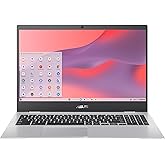


![Samsung Galaxy Book4 AI Business Laptop [windows 11 Pro], 15.6" FHD, Intel 10-Core 7-150U, 16GB RAM, 2TB SSD, Lifetime Micros](https://images-na.ssl-images-amazon.com/images/I/71Injv65HmL._AC_UL165_SR165,165_.jpg)
